In the middle right picture you can see the viscolor result from the current settings.
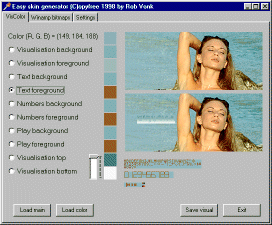
screenshot 1
You can add your own templates and masks to the default collection. I'm not an artist so I haven't included much templates and masks. I hope that some great artists will send me some personal masks and templates. It will make Easy skin generator better for all users.
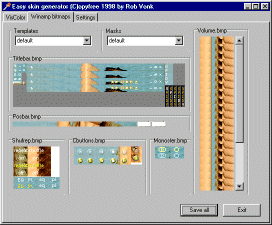
screenshot 2